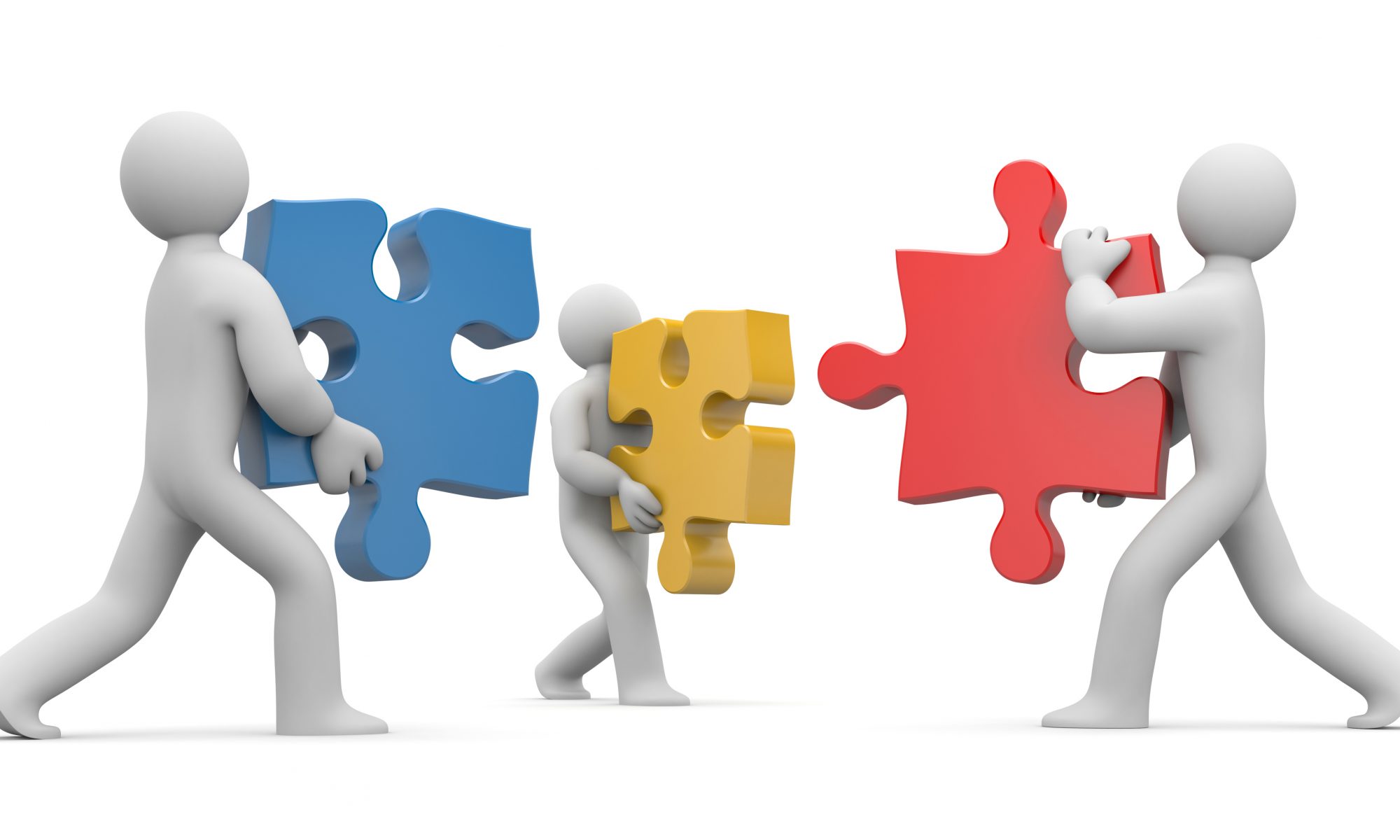In “Sound Engineering: Toward a Theory of Multimodal Soundness,” author Jody Shipka argues for the “purposeful choosing, experimentation, and communicative flexibility” of all mediums. This week’s reflection asks us to consider: “In what ways does your project leverage the affordances of the digital tools you selected—in what ways is your project soundly engineered?”
Purely on the basis of being a Digital Scholarship project, all the summer fellows have chosen atypical mediums for displaying their information in contrast to the normal scholarly paper. In terms of my own project, I have deliberately chosen mediums that move viewers through my information chronologically. This decision resulted in my choice of the platform Scalar. With Scalar, it is (relatively) easy to define a path for viewers to follow with a singular click. It is also easy to link different pages of information with similar backgrounds, either with a tag or physical link which I have done throughout the project. This decision was important in order to demonstrate how I argue that the college’s engagement with the community has evolved over time.
In addition to this, my project is primarily defined by words and images. I made the decision to include many images in order to more strongly connect viewers to projects of the past along with more superficial aesthetics. For example, I have chosen to use the carousel widget in order to display the many images I have gathered in a compact space, in chronological order. This moves viewers through time, from the beginning to the end of a particular service partnership. Videos created by the Center for Public Service over time have also been linked. The purpose of this is to include more engaging mediums as available.
TimelineJS is an additional example of a digital tool selected in order to “soundly engineer” my project. Firstly, it provides an overview of all of the service projects that will be discussed in depth throughout my site. Additionally, it provides links to explore that in-depth information as a viewer prefers. It also provides the option of continuing to move chronologically through all the projects, carrying on my time-oriented theme throughout the project.
Overall, my project is “soundly engineered” to be more engaging and reach a wider audience than a traditional academic paper. Strong visuals and ease of use were carefully considered to achieve this overarching goal. As a result, I focused on one primary digital tool (timelineJS) with a more time-consuming platform (Scalar). It is important to note as Shipka does that my project is soundly engineered “for now.” Inevitably factors will change over time. Nevertheless, I believe that careful planning from the early stages of DSSF has helped me achieve soundness “for now.”