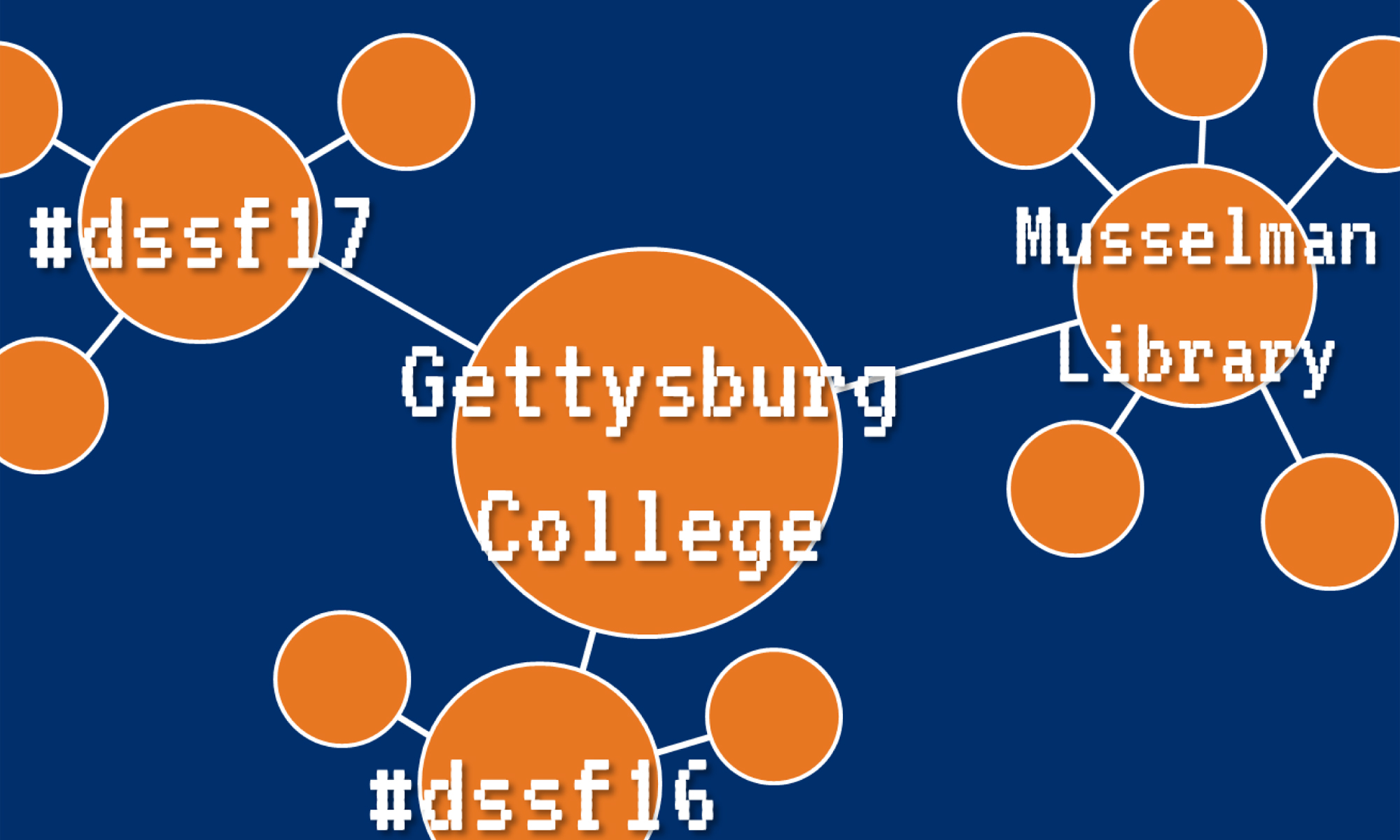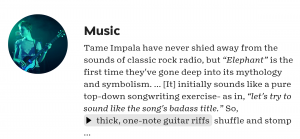The Knightlab program is cranking out digital tools that I find to be pretty user friendly and easily adaptable to different site templates like WordPress and Scalar (I’m sure you can probably put it in Omeka, but why don’t we cross that bridge later?), and honestly I’m here for it. I love free tools that are designed to be easy to use. StoryMapJS is no different here, and I’m excited to potentially use it for my project.
StoryMapJS is good for mapping out points on a world map to tell a story and document the path, but what sets it up for my own use is its ability to import images so they can be notated as well. This is perfect for my own uses, honestly (given how I’m using art…).
When you go to open up StoryMapJS to make one, the tool immediately asks for your Google account. People do take issue with this for privacy reasons- however, I really don’t and will be proceeding under the impression you don’t either.
The tool opens up with a straightforward, black and white world map. On the map feature, you can zoom in pretty close to get as accurate of a location as possible. However, this is a standard Mercator map, which could affect some more Eastern versions of maps if that’s your issue (maps really are biased, mainly because spheres don’t flatten very well. Different post.).
You can toggle a setting on the map that lets you connect each point on the map and slide, making a path. Turning this off might be easier for other images, but if you’re following someone’s journey across the world, that is a useful tool to have.
However, I take issue with the points themselves, mainly the aesthetic. They’re big, chunky, and put logos on your map that don’t really work depending on what media you use for your notations. The colors can’t change, and neither will the size. They may or may not match the aesthetic a user might be trying to work with, and looks weird on a piece of art.
Uploading images to notate can be a bit tricky too, mainly because you want a giant image that can take up space on your computer, and then you have to use another tool to break it into smaller pieces so the map will load faster and not get distorted. It takes time to do that, and you definitely need a high resolution image to upload to make it work. But this can
You can embed pretty much anything into the map point description, which is pretty nice. That description also probably has a pretty high word count tolerance, or that is also unlimited. I have also been told that there’s either a really high cap on the number of points you can put in, or that number is unlimited. Julia’s project, for example, is pretty wordy and has many points on a battle map (which is super impressive).
Overall, it’s a pretty good tool for beginners and people who are getting into DH with uses that need to be simple, pleasing, and accessible with more limited budgets. Nothing wrong with that, and honestly it’s my favorite tool we’ve used. I didn’t run into any technical problems while playing with it, and I call that a good sign.