SoundciteJS is a tool used to embed audio clips into a text. Powered by Knightlab, it runs similarly to the other JS sites. It is free, relatively easy to use, and open source. I have talked about this tool a few times before, but it deserves to be talked about again.
SoundciteJS is not an audio editing tool. It simply makes a clip that can play over text. The end result looks like this:
The audio file can be played if the play button in the highlighted text is pressed. Files can be made out of any mp3 or ogg file, can be made to be whatever length is required, and can be made to repeat.
To create a file, users need only to find an audio URL, load it to the site, and set the time codes for the clip. Now, shorter clips are better for this tool. It can be used to augment a piece of text, to create environment, to give auditory examples. Using it for pages upon pages of text as an actual audio file goes against what the tool was created for. It is not meant to edit audio, that must be done before the file even reaches the SoundciteJS page. A usable mp3 or ogg file must be available with a URL in order for the tool to work. If the file cannot load, the tool won’t work. SoundciteJS, like other JS sites, works better on some browsers than others. Firefox is recommended over ones like Chrome, as the tool will operate more smoothly.
The tool itself is not that hard to use. Knowledge of HTML is handy, but the site does a good job of explaining how to embed the generated code. The link van be made without in depth technical knowledge. However, if a user ever wants to save a file, they must make a SoundCloud account and register with that, or they risk the chance of losing their links. As far as privacy goes, they certainly exist. While users don’t have to register with an account, the openness of this tool and the other JS sites do have their privacy issues. As far as uses go, SoundciteJS can create atmosphere in a piece of writing by stimulating more of the reader’s senses. It is not necessarily useful in answering research questions, but it was not necessarily designed to. The page for making a clip is simple and serves only one purpose- generate an embedable code to make pieces of text more interesting. There’s not much to it, but that makes it more user friendly.
I myself probably won’t use this tool. I had considered it to help create atmosphere in my audio tour, but the need for readers to click on the text to prompt the audio would distract from the narrative interpretation. I would be better off using an audio editor and incorporating what I would put in Soundcite into my larger audio file. All in all, this is a useful tool that can bring interest and life to digital projects- provided users know what they are doing.
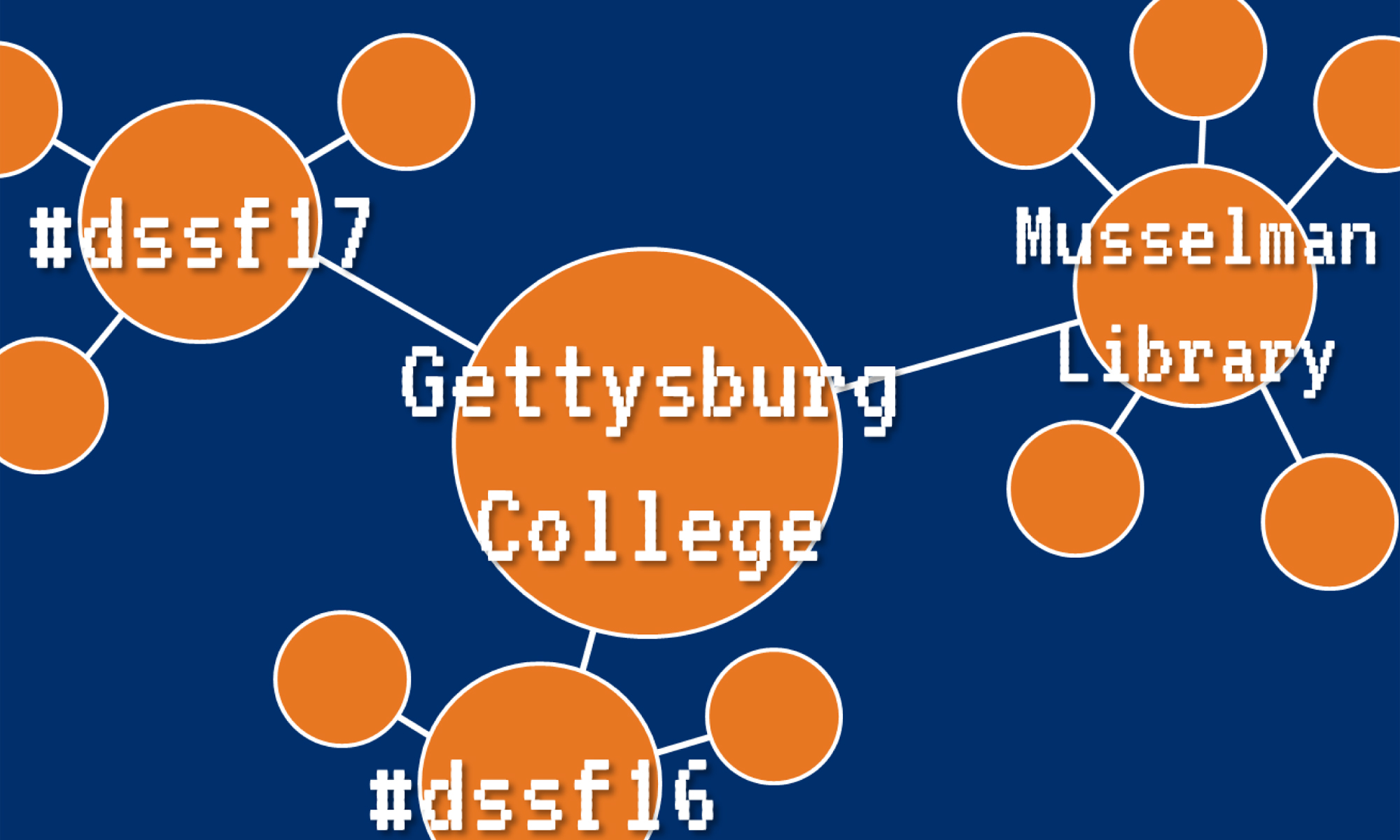
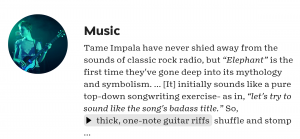
Good thoughts. I think this tool has far more limited use than some of the other things we have looked at, but it is a way to inject some audio into a webpage with minimal fuss, which is why I like it. Sometimes the simple things are best!