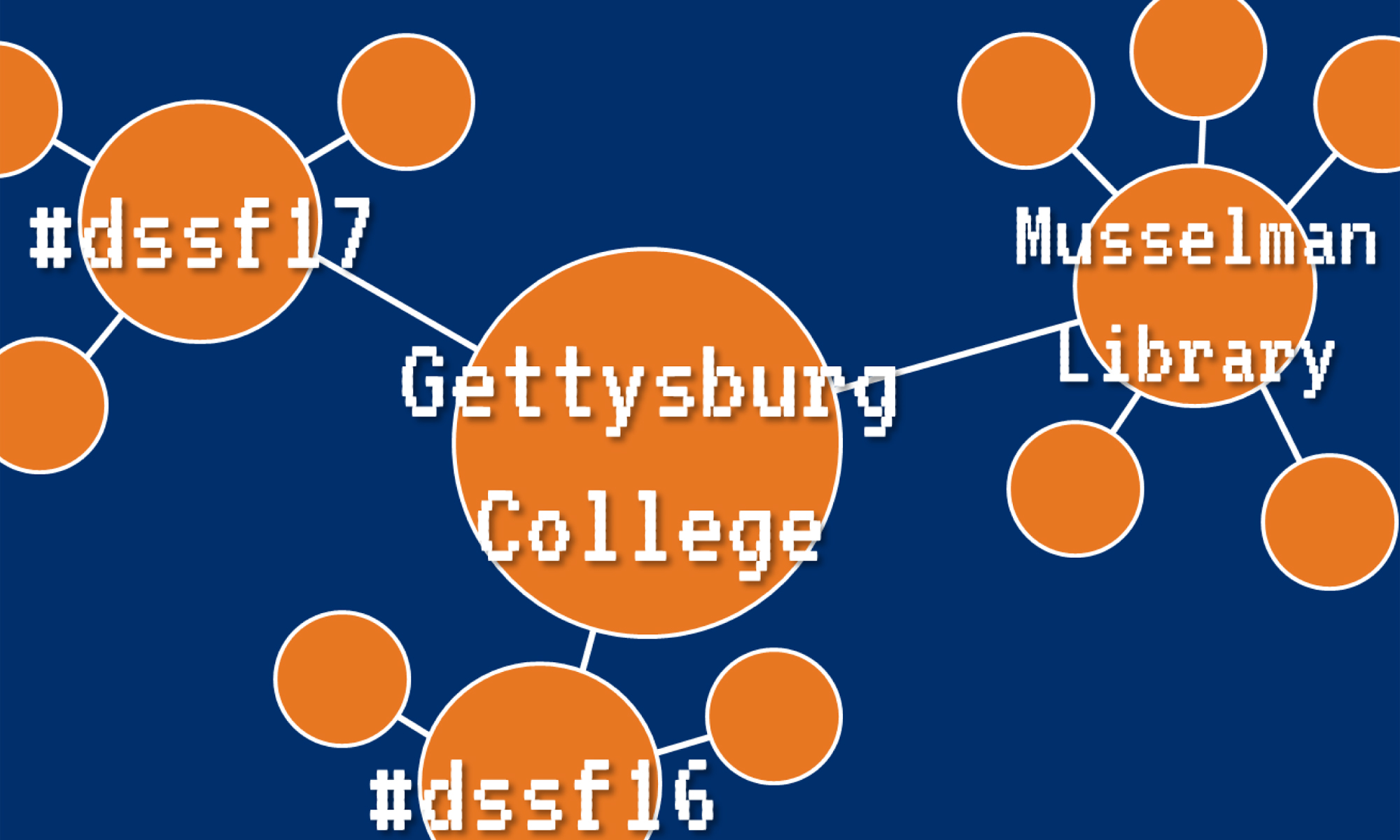Blog Post: Due Monday, June 19
At this point, you’ve seen several examples of digital scholarship projects and had an opportunity to interact with them, as well as understand different aspects of user experience. Choose a digital scholarship project and write a review/evaluation of it. Use the Criteria for Digital Scholarship Project Evaluation to guide your post. You are strongly encouraged to look at the projects created by Gettysburg College students and faculty; peer review and critique is important, those of us who have worked on these projects often fail to see their faults and errors, and it helps to have new voices give their input. However, if doing so makes you uncomfortable, then choose a project not affiliated with Gettysburg.
Monday, June 12
8:30am-9am: Check-In (Library 014)
9am-Noon: Introduction to Scalar + Scalar Lab Part 1 (Library 014, Public Session)
Scalar is a free, open source authoring and publishing platform that’s designed to make it easy for authors to write long-form, born-digital scholarship online. Today’s workshop and lab will introduce Scalar, examine various uses for the platform, help us understand the six basic Scalar elements (page, object/media, path, tag, annotation, comment), and get us started on installing and creating a Scalar site. As we learn, we will reference many Scalar projects, including those made by the 2016 Digital Scholarship Summer Fellows.
Readings and Assignments
- Watch the “trailer” for Scalar (4:31)
- Spend 15-20 minutes (total) exploring these Scalar projects, noticing features that might benefit your project:
- 2016 DSSF Projects:
- “Hello Coed!” A 1950s History of Gettysburg College Women (Keira Koch ’19)
- Your Friend and Classmate: Following the West Point Class of June 1861 Through the American Civil War (Julia Wall ’19)
- This is Why We Fight: Student Activism at Gettysburg College (Lauren White ’18)
- Synth-Guide (by Johnny Gossick, Lafayette College, 2016)
- A Photographic History of Oregon State University
- 2016 DSSF Projects:
- We will be working in Scalar today. In order to do this, you should have your Gettysburg Sites account set up (visitors, we were trained on this in Week 1, so please catch up if you need to). Use the Installatron to install Scalar into your Sites area.
- Make sure you have access to a small collection of digital objects (related to your project) that you can use today. Gather 1-3 of each format: text, image, audio, video. For now, these objects can be private (ex: on your hard drive) or public (ex: published YouTube video).
Noon-1pm: Lunch (on your own)
1pm-3pm: Scalar Lab Part 2 (Library 014, Public Session)
We will complete the Scalar lab exercise started in the morning. By the end of this lab, participants will have created a Scalar test book, added objects/media, made tags, made pages, made a path, and annotated media. This is the perfect time to break it, fix it, tinker, explore!
3pm-4:30pm: Research/Project Work (on your own)
Tuesday, June 13
8am-4:30pm: Research/Project Work (on your own)
Wednesday, June 14
8am-4:30pm: Research/Project Work (on your own)
Thursday, June 15
8:30am-9am: Check-In (Library 014)
9am-Noon: Lab: Wikipedia Edit-a-Thon (Library 014, Public Session)
Wikipedia is perhaps the most referenced website on the Internet; its open nature and philosophy that anyone can edit it makes it a powerful tool for gathering and disseminating knowledge. How awesome! We’ll begin today’s lab by discussing both the promise and peril of this project (be sure to do the reading). Then, we’ll devote time to identifying possible editing sites. Finally, we will contribute to Wikipedia by editing pages.
Readings and Assignments
- Set up a Wikipedia user account in advance. Instructions: wikiHow to Create a Wikipedia Account
- Read:
- Cavna, Michael, and Avi Selk. “Garfield’s a boy … right? How a cartoon cat’s gender identity launched a Wikipedia war.“
- Lavin, Talia. “A feminist edit-a-thon seeks to reshape Wikipedia.”
- Messer-Kruse, Timothy. “The ‘Undue Weight’ of Truth on Wikipedia.”
- Paling, Emma. “Wikipedia’s Hostility to Women.”
- Vetter, Matt. “Wiki Ed and Digital Humanities: Pedagogy that Works.“
- Was introducing Wikipedia to the classroom an act of madness leading only to mayhem if not murder?
Noon-1pm: DSSF Lunch (TBD)
1pm-4:30pm: Research/Project Work (on your own)
Friday, June 16
8:30am-9am: Check-In
9am-11am: Workshop: Audio Editing (Library 014, Public Session)
Digital scholarship is a multimedia-focused way to present research, and audio is a way to provide engaging content to your audience. Today, Carrie Szarko from Educational Technology will discuss the use of audio in digital scholarship, provide us with open access materials we can use, as well as get us introduced to editing audio with Audacity.
Readings and Assignments
- Install Audacity on your laptop. If you need a laptop, let us know!
- Read Walsh, Brandon. “Editing Audio with Audacity.” You do not need to follow along and do the lesson, but this will get you used to the terminology and functions of Audacity.
- Look over the Media Sources file for how to find audio you can use in your projects
- Watch (really, listen to) the following videos:
11am-Noon: Lightning Round (Library 014, Public Session)
Today, spend no more than 5 minutes speaking about an aspect of Scalar that you learned about this week. If it helps, pick out an existing Scalar site and display it to us, and show us how it works.