What are the key features of this digital tool? How is this digital tool distinct from other ones similar to it?
As RC mentioned in our Mapping with Esri StoryMaps and StoryMapJS session, StorymapJS is PowerPoint like which helps to make the tool user friendly. A user does not need to know HTML or CMS to use the tool, but a basic coding understanding is required to embed other maps into it. Because maps can be embedded, the user can choose what type of map to annotate. For example one user may use a map from the 15th century while another may use a current map of the United States. Images and pictures can also be embedded into StoryMap making them very easy to annotate. On the down side, other aspects of StoryMap are not easily customizable and a Google log-in is required.
Other similar interactive mapping tools include: Esri StoryMaps, Fabula Maps, and Google Tour Builder. There are also some data visualization tools with maps which include Carto DB, ArcGIS and QGIS. In our session we worked with Esri StoryMaps as well. The tool has a default map that is not customizable and there is a 99 map point limit. Storymap JS on the other hand can have an unlimated number of points plotted on the map. Esri StoryMaps is a paid tool, making it more stable, but less accessible.
What kinds of research questions might this digital tool help you answer?
There are several different research questions that this digital tool can help to answer. By creating points on a map someone’s life, journey, trip, ect. can be shown. Paintings, photographs, lithographs, ect. can be annotated to help understand the imagery and symbols.
Is the digital tool free, or is there a cost to use it?
StoryMapJS is free but a Google log-in is required. There is no monetary cost, but because a Google log-in is required StoryMaps can collect the user’s data. I personally see issue with this, but some people do not have a problem with it.
What kinds of data/input does the tool require?
-Text
-Variety of images, audio, videos.
-Location
-TimelineJS and other similar tools can be emended.
Could you use this digital tool for your project? Why or why not?
Yes. I am planning on using this tool to annotate the lithograph on the cover of the sheet music I am analyzing. I believe StoryMapsJS is a great tool and I am really excited to start working with it more.
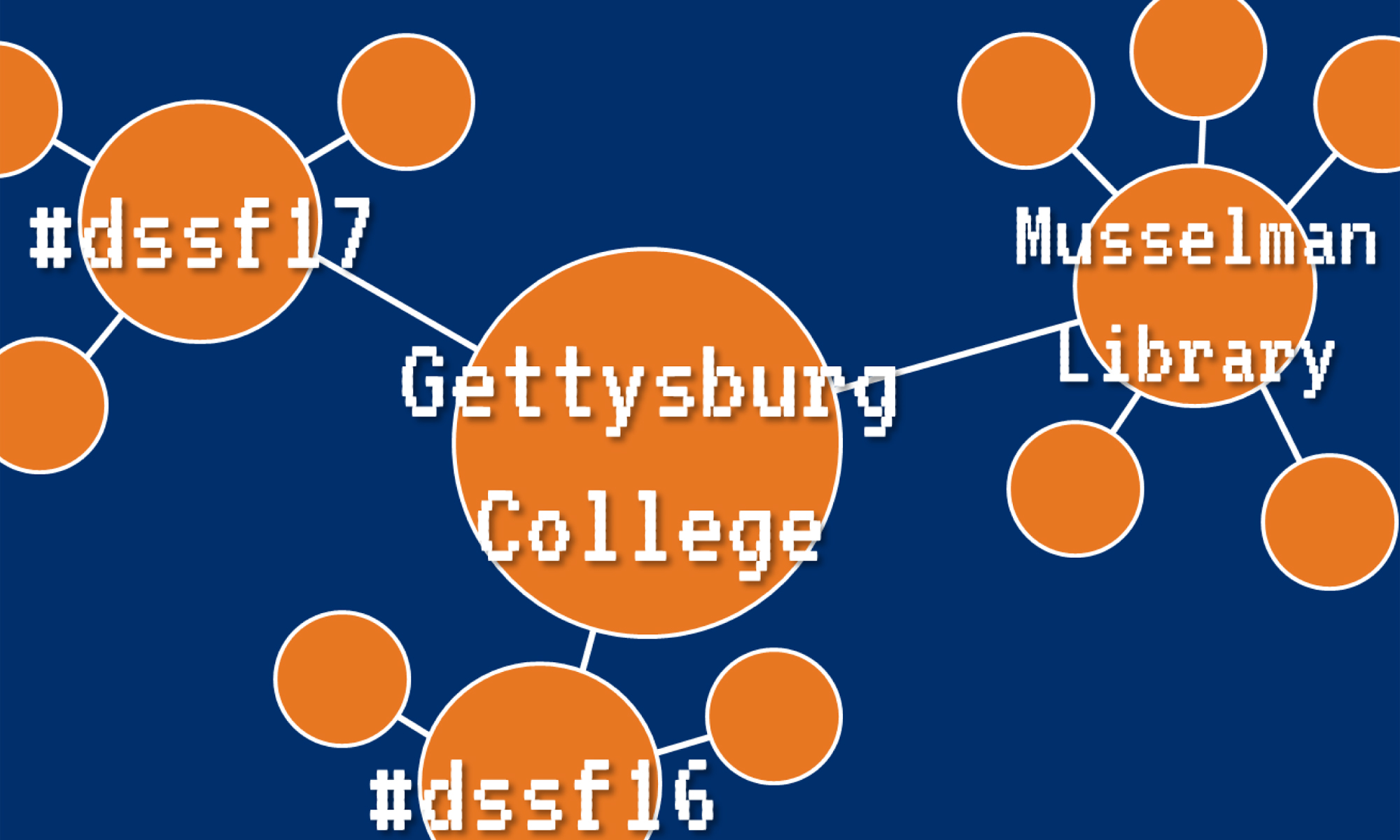
Very nice. I love StorymapJS for annotation more than mapping.