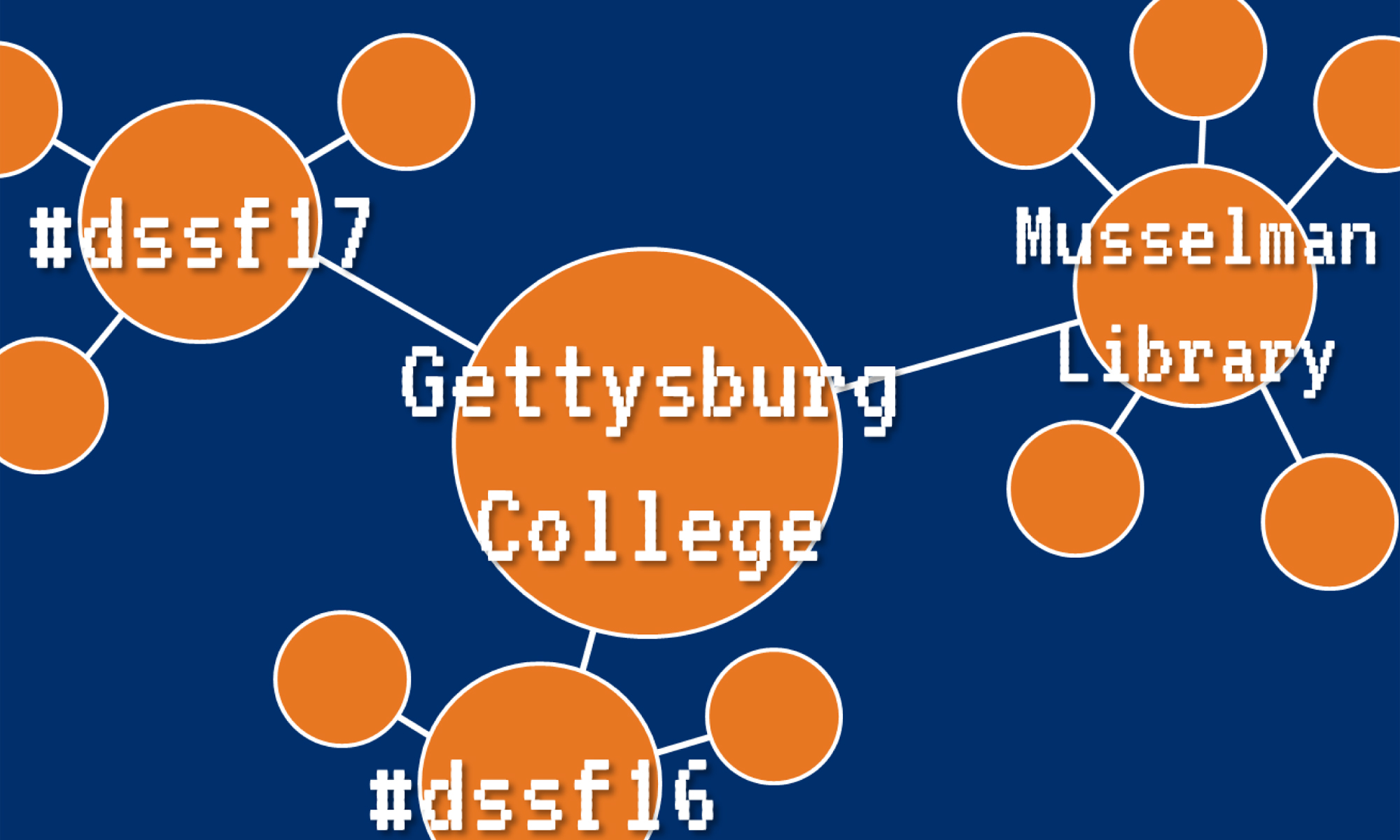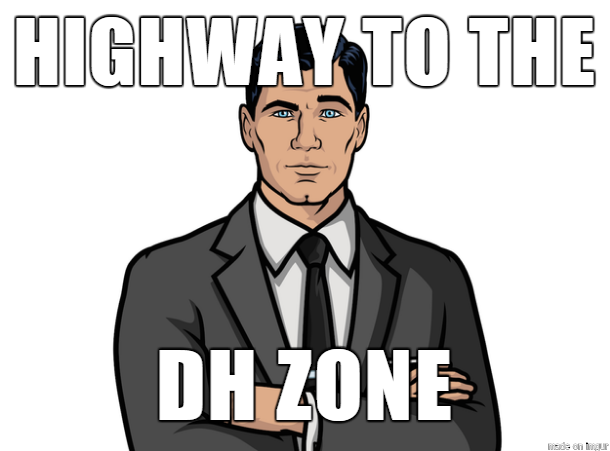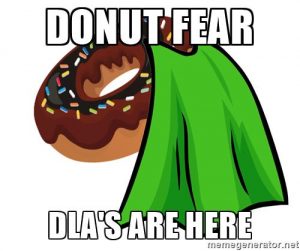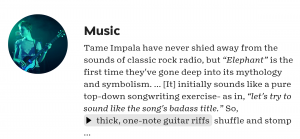In all digital work, user exerience must be kept in mind. If a DH project cannot be understood or navigated by a user, then the DH project has failed. A good way to understand this as a designer of a digital project is to look through other examples to see what others have done with their user experience. Through the DSSF17 website, other projects can be seen and analyzed to do exactly that. For this post, I examined “What Jane Saw” from the University of Texas at Austin College of Liberal Arts.
Created through the Department of English, the main researcher was Professor Janine Barchas. She is the only person to have been linked, although credit is given to others for coding and research, and the project itself is supported by the Liberal Arts Instructional Technology Services.
The main page is relatively simple in design, and from the language it appears to be for a more general audience than a closed off academic one. The main page is not cluttered or overwhelming, it invites people to come and investigate the site. The purpose of the site is to compare two art exhibitions that took place in the same space over the span of 17 years. It is framed through Jane Austen, who went to both exhibitions. Users are, in essence, seeing what Jane saw when the exhibition space was still standing. Jane is not called upon often. The about page for each exhibition devotes one section to Austen’s experience of the space, and in the digital exhibition pages she all but disappears. However, the aim of the site is to show two different points in history, and at that it succeeds.
The site appears to be a custom build at first glance, which is confirmed when users go to the “About WJS” page. ( 1796 and 1813 each get their own page) While it makes sense to give each exhibition its own page, the fact that the information about the site construction and content can only be accessed through other pages is disorienting. That is one aspect of user experience which could be improved. The build of the site is not disclosed on any page. A few coders are given credit, but not much else is given as far as site information. The page source can be viewed, but that is not accessible to all users.
That said, the project itself is very interesting. I chose to analyze this due in part to its home page. The page is simple, not overloading new visitors with information. This urges users to look further, to click over an exhibition and discover what was there in 1796 or 1813. Once a user clicks on an exhibition, they are taken to a digital exhibition space. Paintings can be clicked on to produce a clearer image and metadata. Different walls and rooms can be looked at by clicking to the left or right. A scan of the original catalogue can also be accessed to navigate the space. This, unlike a traditional research paper, puts users inside of this lost space and allows them to experience the exhibition. It is not exactly as Jane Austen would have seen it, but it is as close as we can get.
The site does a wonderful job of transporting users to this space. In this space, however, some things can be confusing. The catalogue is my biggest issue. Unlike the paintings, which keep users in the same digital space, the catalogue and each page it contains is put on a separate page on the site. In order to get back to the rooms for exhibition, users must either click back through the pages they just read or choose a link to a painting to be taken to it in the digital room. If the painting is in another room, users can get disoriented. There is a map of the floor plan to help in this case, but it is still a shock and undercuts the ease of use the site had.
Overall, this site works well to engage users in its material, even if there is a learning curve to using it.
Emma Lewis