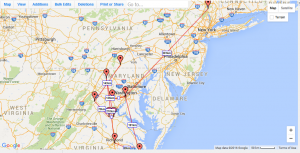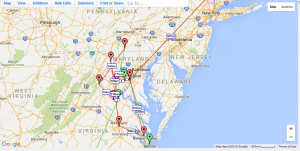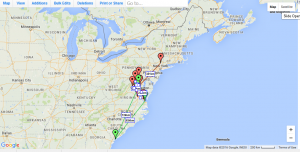The project is called Martha Washington: A Life (http://marthawashington.us/), it is about the life and history of Marta Custis Washington, wife of General and Former President George Washington. The project was a collaboration between George Washington’s Mount Vernon, a private non-profit that runs the Mount Vernon Home, and the Center for History and New Media.
The target audiences for this online project are school groups and visitors that go to Mount Vernon or want to know more about Martha Washington. It especially has a focus on school groups because it includes lesson plans for middle and high school teachers; it even has the national history standards for schools.
The questions that this project seeks to answer are: Who was Martha Washington? How did she live and what was her life like in Mount Vernon and how was her life affected by the events and institutions of the time?
The project is pretty easy to navigate; there is a menu that divides the site into four sections: Martha’s biography, teaching materials, archive, and resources. The front page gives a description of the menu sections and has links.
The writing is not only clear, succinct, and precise but it is also easy to read and does not use difficult or advanced terms. The writing was obviously meant for the public, not a hard-core Martha Custis Washington biographer; however it does not come across as condescending to someone’s intelligence.
The link to the about page is at the bottom of the site, it has the staff and information about both of the foundations. There is some technical information about the site included in the information about the staff that worked on the site in what they did to contribute to the site. It says that it is powered by Omeka on the bottom of the site and in one of the staff’s information it said that he “implemented the design and did all of the custom programming for the website on the Omeka web publishing platform.”
Digital assets in the form of artifacts, pictures, and documents obtained by the Mount Vernon foundation were used. Metadata is readily available because it is an Omeka powered website which puts its importance on metadata. Omeka is an online exhibition tool that lets you identify, log, and present artifacts and pictures. In my experience, there’s not much to Omeka besides a display of pictures and artifacts but this project did more than I ever expected from Omeka.
This project is unique in the way that the artifacts coincide with the writing. Like for every section of Martha’s life there are artifacts that coincide with the story, such as the courtship between George and Martha, off to the side it has artifacts one of them being a garnet necklace believed to be from early in the marriage of George and Martha Custis Washington. It brings the artifacts and pictures to life in the context of the story that is being told which is rarely done even in physical exhibits but overall very pleasing to me.
-Julia