Digital literacy.
I find it funny that a lot of people assume, out of all the majors, history majors are the most digitally illiterate. This was incredibly apparent to me and many others when a presenter at BUDSC16 said that history students were not the most digitally literate. 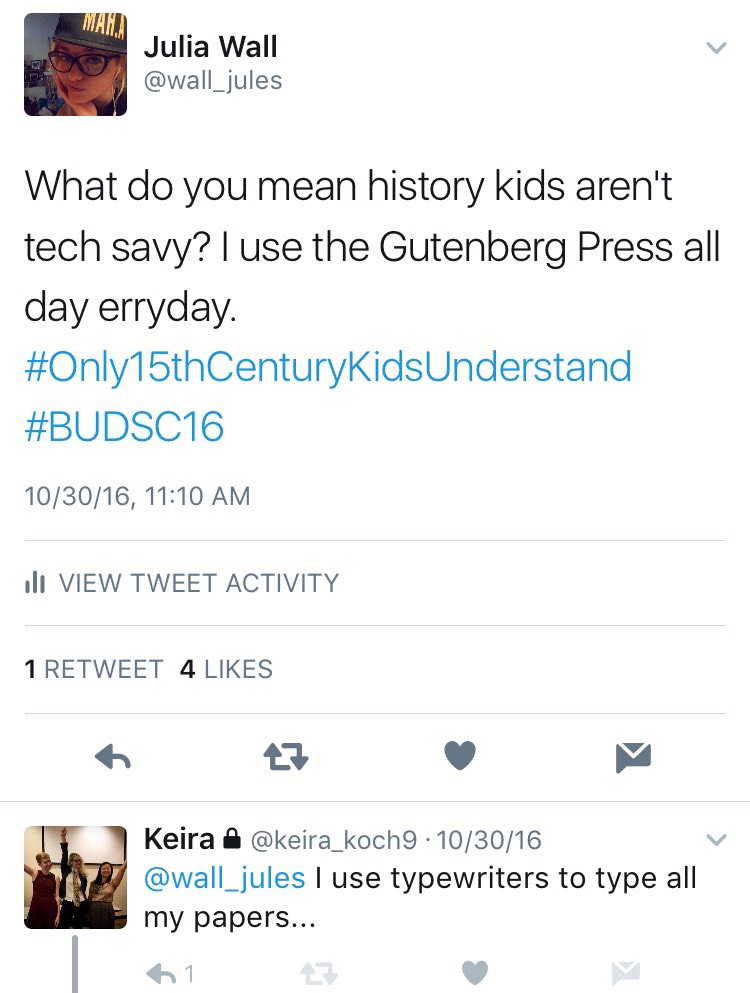
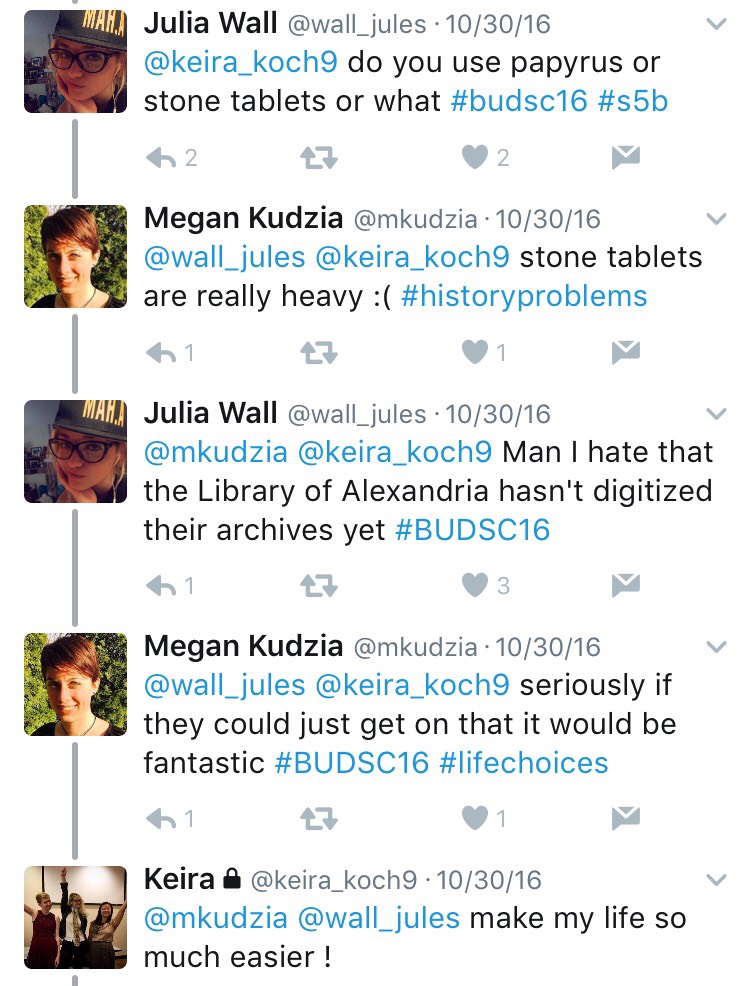
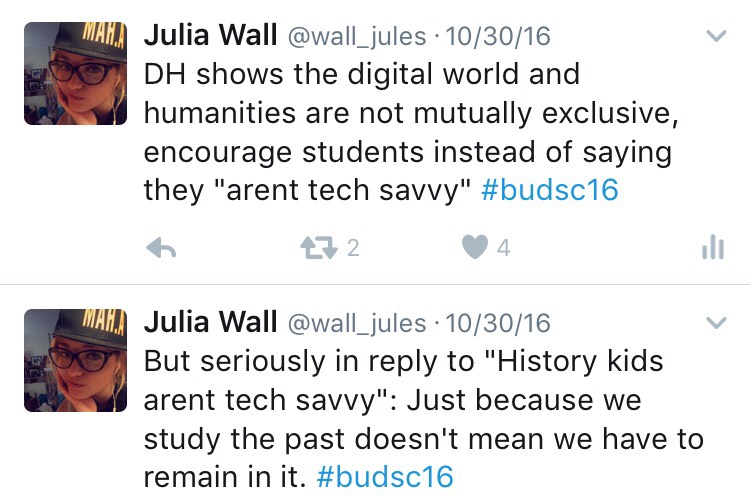 But history students, I believe are extremely competent when it comes to digital tools and critical thinking, especially when it comes to the digital literacy curriculum by Ventimiglia and Pullman.
But history students, I believe are extremely competent when it comes to digital tools and critical thinking, especially when it comes to the digital literacy curriculum by Ventimiglia and Pullman.
“1. Find and vet information online. In the digital world, being able to not only find information online but also determine its quality and validity is crucial.”
Vetting historic evidence for bias, authenticity, etc., is one of the first things that you learn as a history student. You also have to identify legitimate historical sources and where they are housed.
-
“See problems from digital perspectives. Students need to be able to analyze a problem and determine how to use digital tools to solve it. For example, can a problem be solved more quickly by creating a spreadsheet or by working the problem manually?”
We have to see problems from a number of diverse perspectives in history, especially when it comes to historiography and how people in the time period viewed a topic and or problem, could the issue of slavery be solved with 19th century ideology or Napoleonic action?
“3 . Become self-directed learners. The Internet has put all of the world’s knowledge at our fingertips. Students should know how to take advantage of that availability of information to become lifelong learners.”
History is the foremost encourager of independent research. There is and always will be more to study, from the 5000000+ biographies about Thomas Jefferson to the one written about Alonzo Cushing, and those who don’t even have biographies. As students of history we are constantly encouraged to go out, to find people, to find stories, to never stop in our pursuit of new knowledge.
“4 . Obtain digital solutions. Technology is constantly changing. Students must learn how to evaluate and buy the right digital tools to solve the problem at hand, rather than just relying on the tools they have used in the past.”
New theories are coming out every single day, new discoveries are being made in history as we speak. With new research comes new theories and interpretations, such as rather than interpreting Robert E. Lee by the “Great Man” or “Lost Cause” ideology, interpret him from a new perspective.
“5 . Learn software quickly. Software is also always changing and improving, so students need to be able to quickly teach themselves new tools. For example, whereas being an expert in spreadsheets was an important quantitative skill set in the past, now it is increasingly important to be an expert in visualization tools such as Tableau.”
This is also taught in history classes, to not stick to one theory, to go out, to adventure, to see history from different perspectives and find new history. It’s one thing to be proficient and know a great deal about Labor history, but times and theories change so it is necessary to also be proficient in new labor history as well. The world of history is constantly changing, historians have to change with it.
“6. Design and create digital solutions. Ultimately students should build a skill set that allows them to develop or customize their own digital tools. This does not necessarily mean that students need to be able to write their own applications from scratch. Rather, they should be comfortable customizing and combining tools to create a complete solution—for example, creating a web-form to automate the collection of customer evaluations and then outputting the results to a spreadsheet for analysis.”
Humanities students, especially history students, already have these tools at their disposal. Not necessarily digital tools, but the tools that I think are harder to learn: Critical thinking.
Digital tools can be easily learned with critical thinking. However critical thinking can be learned without digital tools and that needs to be taken into account.
-Julia
